*Note: This documentation is for our Platform users who would like for Etsy sellers to have the ability to connect directly with their white label account. This is not needed for app.Riverr.app users.
Let's get started.
1. If you haven't already, sign up for an Etsy seller account
Please use a work email that ends with your company's domain. Etsy will not accept applications from generic email addresses such as @gmail.com. The email domain must match the business name listed on your application.
Example: My business is Basicprinters. The email that is used to sign up should be [email protected], not [email protected].
Navigate to this link: https://www.etsy.com/developers
The page should look like this:
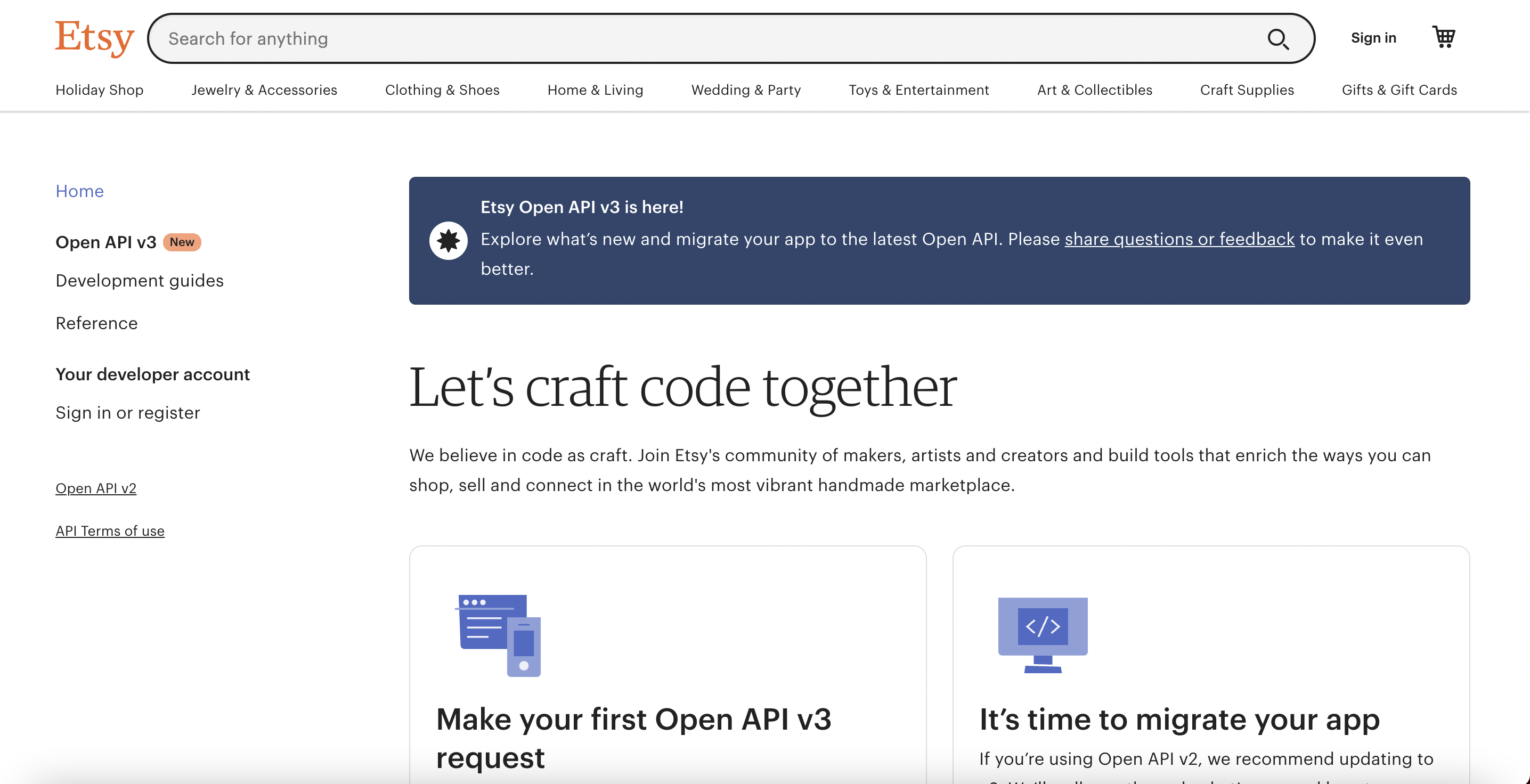
2. Once you are signed in, you will then want to click on "Create a new app"

3. Activate two-factor authentication. Click on the link at the top to navigate to this setting page.
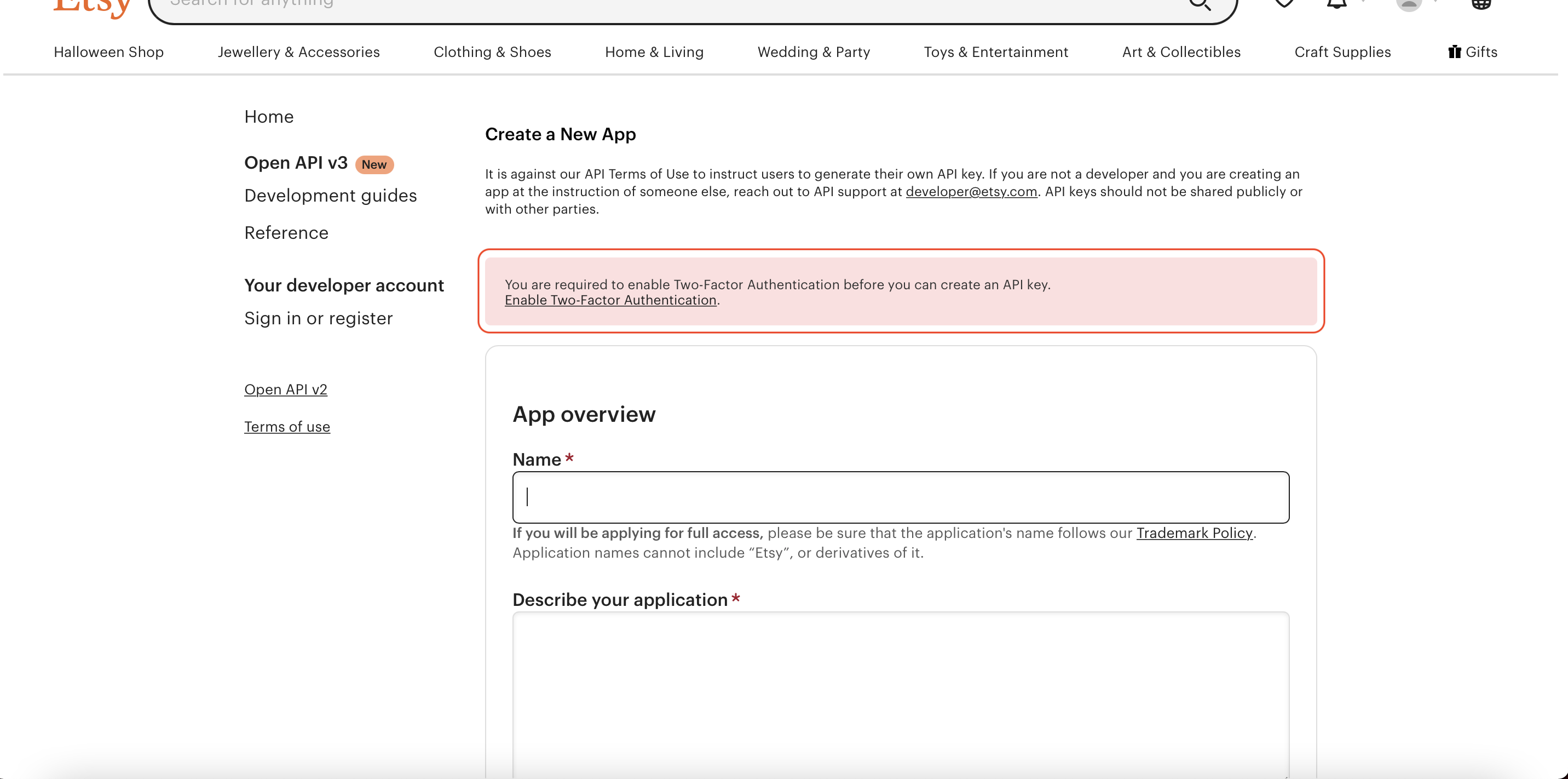
Then you will need to decide which method of two-factor authentication you would like to use. This is up to you.

4. Complete the "App Overview" section

Name: Enter the name of your POD business. Application names cannot include “Etsy”, or derivatives of it.
Describe your application: Write a paragraph explaining your business model and that you are attempting to become a print partner with Etsy sellers who are designers and need help with printing needs
- Be sure to provide videos or screenshots walking them through your Etsy integration. They're specifically looking to see the functionality of the application, as well as a demonstration of the OAuth authentication process for registering new users.
Website URL: This link should bring them directly to the Etsy specific landing page of your website that explains your integration with Etsy to potential users.
- They also need to see proof that the notice of attribution has been added to your app or website. The text must read, "The term 'Etsy' is a trademark of Etsy, Inc. This application uses the Etsy API but is not endorsed or certified by Etsy, Inc." Please provide a link to the page on which it’s displayed, or a screenshot of the text within the 'Describe your Application' field.
5. Select these roles:

6. Agree to the Etsy API Terms of Use
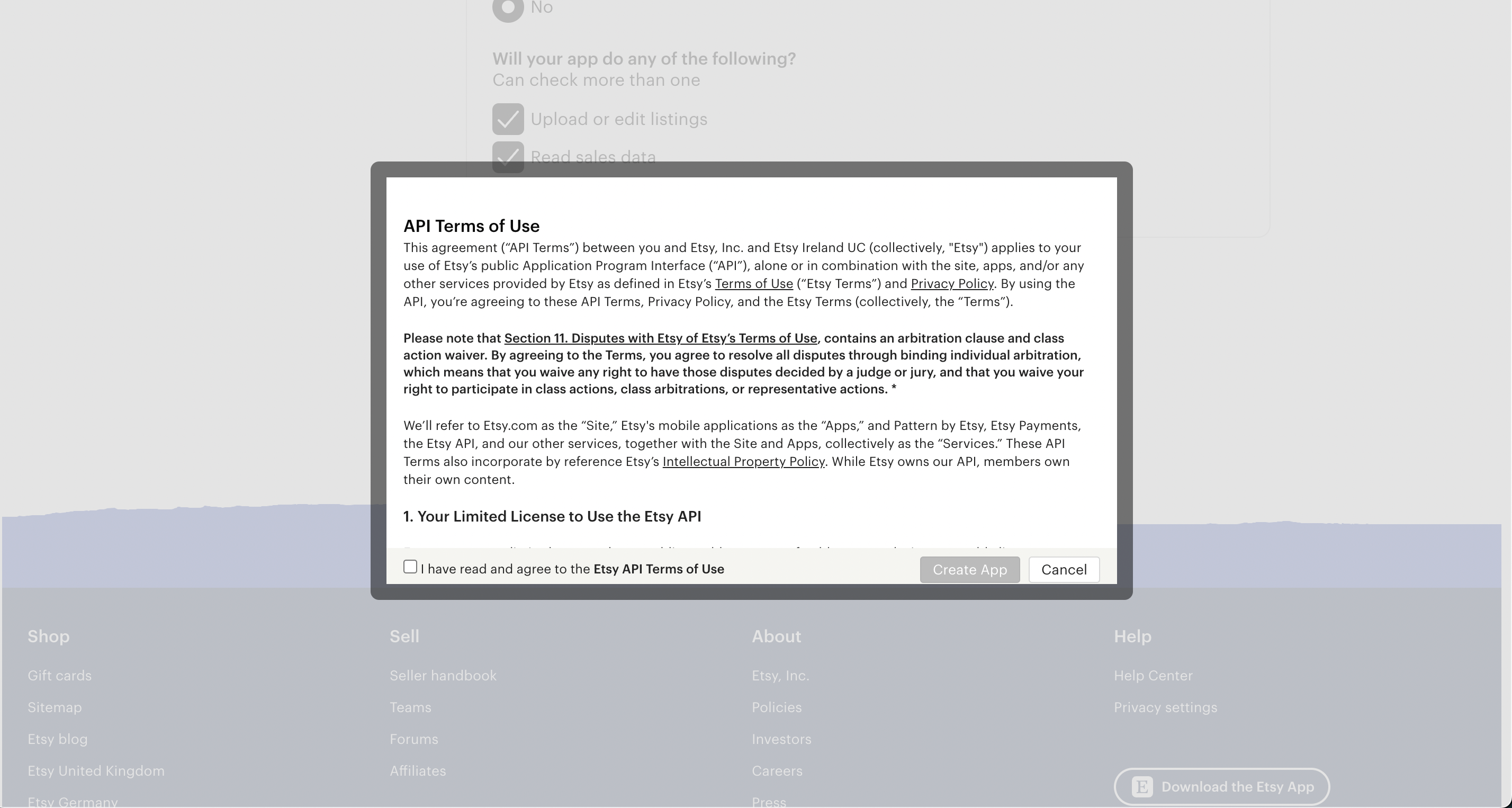
7. You will then be given the api keys for your app. Copy these and paste them in your admin account in Riverr
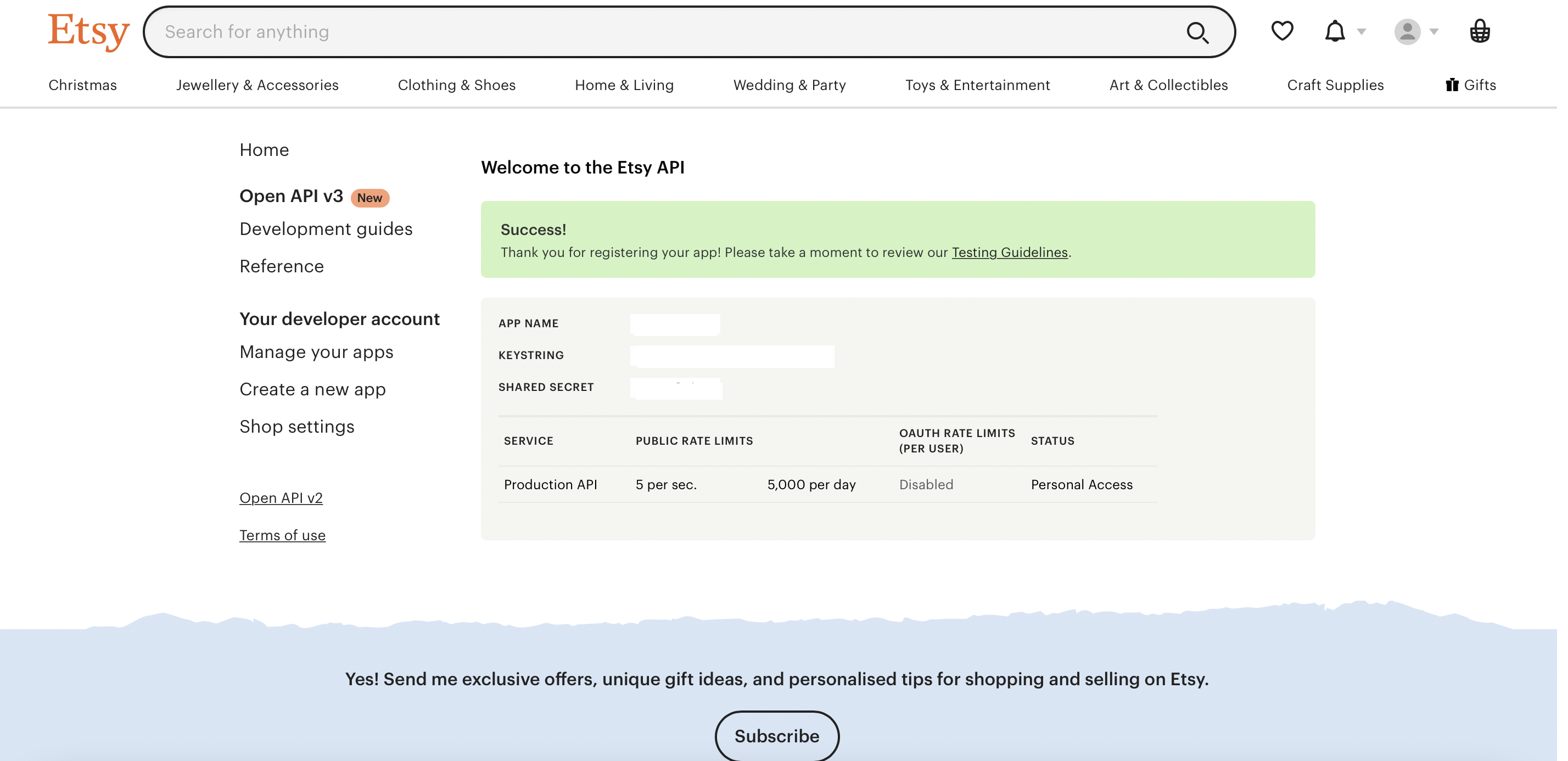
After this is finished, you will have to wait.
The app will say "pending approval."
Etsy will then approve the app for provisional use. You will then need go to the "Manage Apps" tab and click on "Request Full Access."
After this is approved, you will need to do one more thing.
8. Edit your callback url
Underneath your app name you will see a link that says "Edit your callback urls." Click this link.
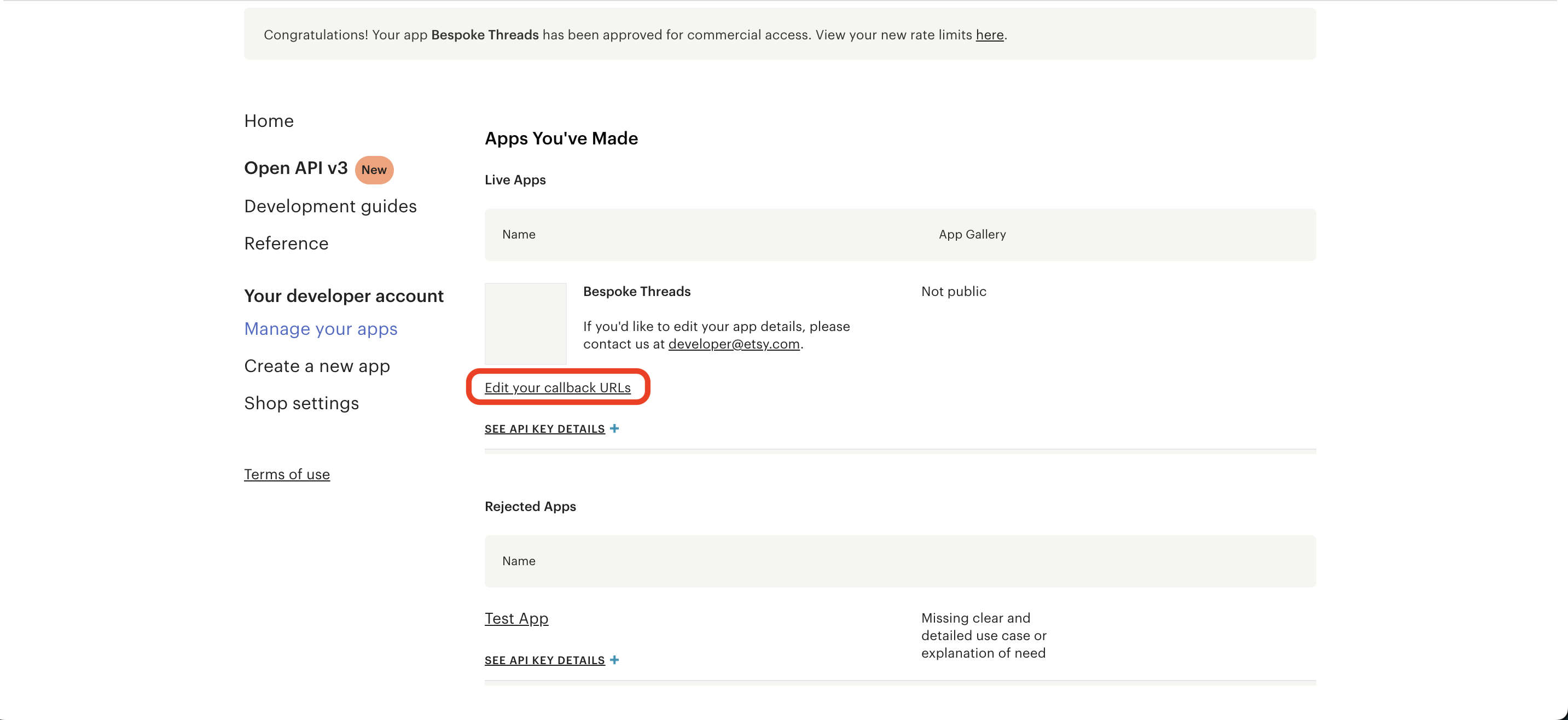
Give this url (With your domain replacing "yourdomain") as the input:
https://app.yourdomain.com/shops/redirects/etsy
You will also need to add these additional urls in that same section:
https://riverr-enterprise-integrations-dot-riverr-enterprise-user.uc.r.appspot.com/v2/shops/token
https://riverr-enterprise-integrations-dot-riverr-enterprise-user.uc.r.appspot.com/v2/app/token
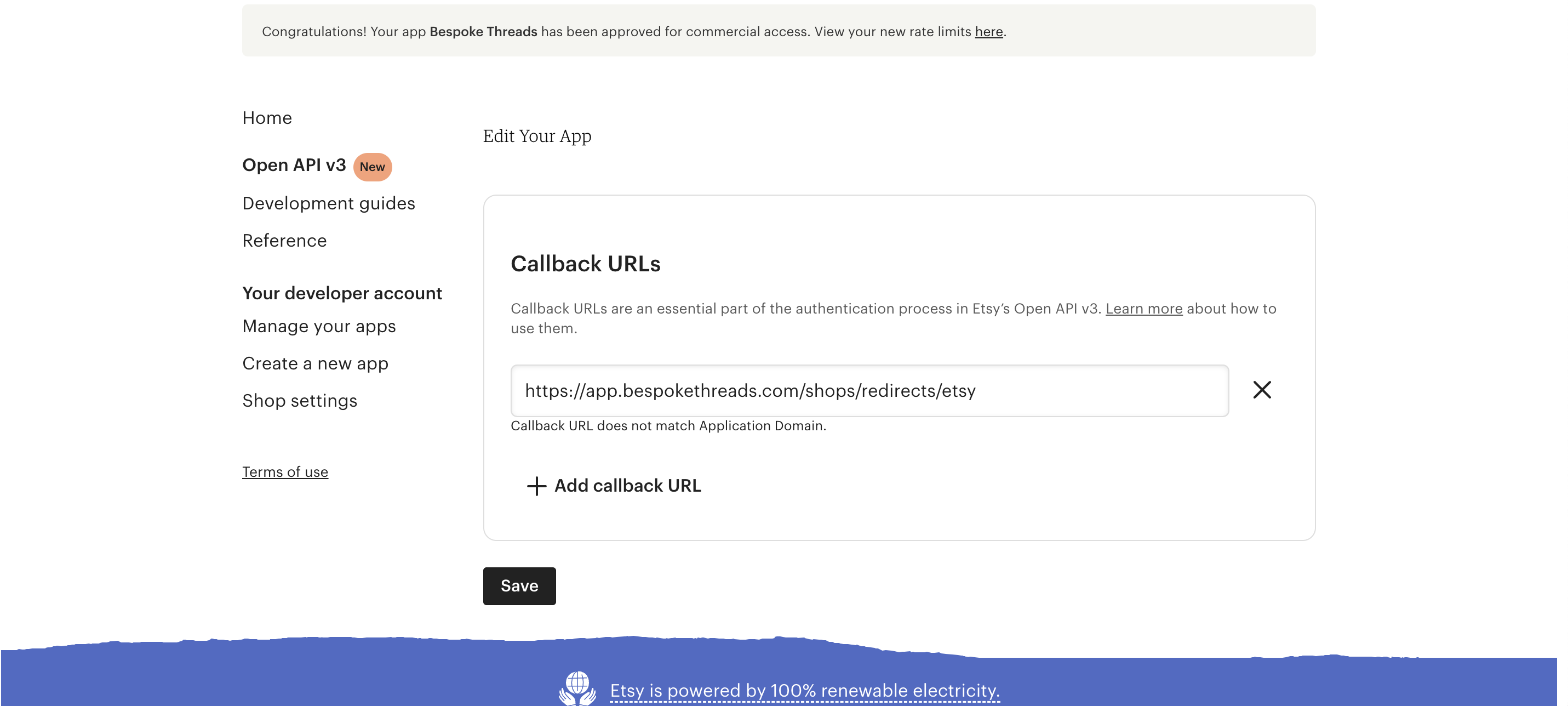
Click save.....and you are done!